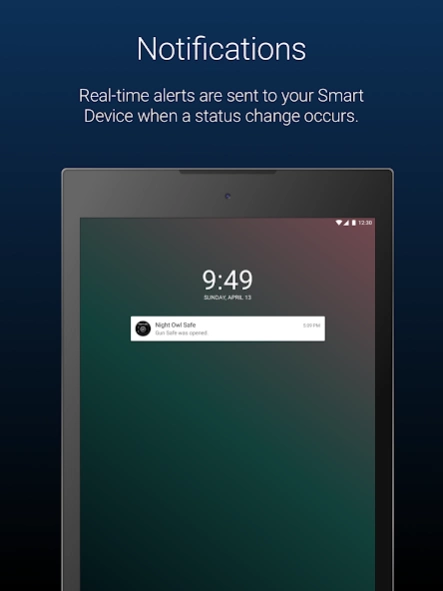Night Owl Safe 1.1.0
Free Version
Publisher Description
Night Owl Safe - Night Owl’s Wi-Fi Enabled Smart Safe™ App
For several decades, there has been little to no advancement in how safes are made or the features they offer. Until now! Introducing Night Owl’s Wi-Fi Enabled Smart Safe™. With Integrated Cloud Connectivity, you can connect to your Wi-Fi network and receive real-time alerts directly to your Smart Device. If your Safe has been opened or closed, you will be notified. If your Safe is moved, you will be notified. If the keypad is touched, you will be notified. If the Safe battery is low or your Wi-Fi connection is lost, you will be notified. Not only do these alerts help you protect your property from thieves, but they also help protect from the curious minds of children and guests. With pry-resistant steel and single-handed access, this safe is both secure and convenient. If you want a Safe that utilizes Smart technology to keep you in the know, then look no further than Night Owl®. Be Smart. Be Safe.
Key Features
• Wi-Fi Enabled
• Real-Time Alerts
• Multiple Alert Types to Keep you in the Know
• Integrated Cloud Connectivity
• No Monthly Fees
• 24/7 Technical Phone Support
Wi-Fi Enabled
By connecting the Safe to your Wi-Fi network, you will receive real-time alerts directly to your Smart Device. Night Owl’s free and exclusive app makes it easy to set up and keeps you connected to your Safe.
• Easily establish a Wi-Fi connection
• Benefit from real-time alerts directly to your Smart Device
• Keep it up! Ensure you have a High-Speed Internet connection with a minimum of 3Mbps dedicated upload speed
Real-Time Alerts
Our Wi-Fi Enabled Smart Safe™ will send you real-time alerts directly to your Smart Device when an event occurs. No matter where you travel, you will be notified about the status of your Safe.
• Ensure you are notified of potential threats, no matter where your travels take you
• Receive a real-time alert directly to your Smart Device anytime, anywhere
• Be in the know at all times with our free remote viewing app
Types of Alerts Received
Designed to keep you up to date with any major status change for your Safe, you will receive different types of alerts to your Smart Device. Anytime one of the following conditions is met, you will be alerted:
Keypad is Touched
• Whenever someone or something touches the keypad, you will be notified
• Whether by accident or intended, makes no difference
Safe has been Opened/Closed
• Receive an alert anytime the Safe is opened or closed
• Enjoy peace of mind, all the time
Safe has been Moved
• If the Safe is moved, you will be notified
• Even if it only moves an inch!
Low Battery
• Your Safe will alert you when it is time to change the batteries
• Don’t worry about the batteries dying while you are out of town. Simply change them when they are low to stay protected
Wi-Fi Status
• Anytime the Safe loses its Wi-Fi connection, the app will alert you
• Ensure that you do not miss valuable alerts because you were not aware that your Wi-Fi was temporarily down
Integrated Cloud Connectivity
Night Owl’s Wi-Fi Enabled Smart Safe™ does not include internal memory. Instead, benefit from the convenience of Integrated Cloud Connectivity.
• Cloud compatibility makes accessing your Safe alerts easy
• Don’t worry about losing data
• 24/7 access no matter how far away you are
Be Smart. Be Safe. Night Owl helps to Secure, Protect, and Connect your world.
About Night Owl Safe
Night Owl Safe is a free app for Android published in the Office Suites & Tools list of apps, part of Business.
The company that develops Night Owl Safe is Night Owl SP LLC. The latest version released by its developer is 1.1.0.
To install Night Owl Safe on your Android device, just click the green Continue To App button above to start the installation process. The app is listed on our website since 2019-05-12 and was downloaded 1 times. We have already checked if the download link is safe, however for your own protection we recommend that you scan the downloaded app with your antivirus. Your antivirus may detect the Night Owl Safe as malware as malware if the download link to com.nightowlsp.nowlsafe is broken.
How to install Night Owl Safe on your Android device:
- Click on the Continue To App button on our website. This will redirect you to Google Play.
- Once the Night Owl Safe is shown in the Google Play listing of your Android device, you can start its download and installation. Tap on the Install button located below the search bar and to the right of the app icon.
- A pop-up window with the permissions required by Night Owl Safe will be shown. Click on Accept to continue the process.
- Night Owl Safe will be downloaded onto your device, displaying a progress. Once the download completes, the installation will start and you'll get a notification after the installation is finished.